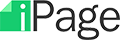iPage.com Overview
Although iPage may have been founded in 1998, it didn't emerge as a serious web hosting service until relatively recently. After several years of dormancy during which the company refocused itself on improving their services, iPage reemerged in October 2009. Since then, iPage has very quickly succeeded in establishing itself as one of the leading low-cost hosting solutions catering to small businesses and bloggers.
Pricing
iPage offers only one web hosting plan, appropriately name the "Essential Plan".
Plan works as follows:
| 12 Month Plan | 24 Month Plan | 36 Month Plan |
| $1.99/mo | $1.99/mo | $1.99/mo |
iPage also offers several extra services that you can purchase upon checkout. Though not necessary, these premium services can make your website more functional with the click of a button.
iPage's extras include:
- Domain Privacy Package - $9.99/year
- Identity Theft Protection and Data Security Package - $12.95/year
- iPage JumpStart Package - $19.95 one-time fee
- iPage Directory Listing - $12.00/year
- Automatic Site Backup - $12.95/year
Money Back Guarantee
If you are dissatisfied with your iPage service for any reason, you can apply for the iPage "30-day Money Back Guarantee," which ensures that you'll receive a refund for any time remaining on your iPage contract.
If you register your domain directly through iPage you will be charged a $15 non-refundable fee upon cancellation of your iPage services. This fee allows you to retain your domain, so that you can transfer it to any web hosting service.
iPage's Unmetered Hosting Features:
- Unmetered disk space
- Unmetered transfer/bandwidth
- Unmetered domains
- Unmetered MySQL databases
Technology:
- 24/7 monitoring to ensure uptime reliability
- Enhanced security suite
- Site traffic reporting
- High-performance load balanced servers
Online Marketing Features:
- $50 Google AdWords credit
- $25 Yahoo! Sponsored Search credit
- Internet marketing guides
- Google Webmaster Tools integration
Web Design Services:
- Drag and drop site builder
- Template-based site builder
- Domain name for life
- Blog setup assistance
- Photo gallery setup assistance
- SEO-friendly features
eCommerce Features:
- Multiple shopping cart options
- PayPal integration
Integrated Applications:
- Joomla
- WordPress
- Gallery2
- phpBB
- Gbook
Ease of Use
Setting up a website begins with choosing a domain, and iPage makes this process simple. If your first choice isn't available, iPage will provide you with alternative extensions or domain names to choose from.
Once you've selected your domain you can choose between several site creation options including an FTP system and a 'drag-and-drop' editor powered by Weebly. You can also choose to purchase one of the many software products to help with the site creation.
Instead of using the cPanel control panel as most web hosts do, iPage uses the vDeck control panel which is supposedly more user-friendly than the cPanel. After taking a few moments to familiarize myself with the interface I felt comfortable enough to begin building my site.
For my first trial, I selected the FTP option and installed a WordPress application quite easily by using iPage's Install Central. I was surprised to see that WordPress did not immediately display, so I called the customer service center for help. I was informed that when using WordPress you must change the homepage file from home.html to home1.html so that the WordPress template will appear on your domain. This suggestion solved the problem quickly and easily.
One benefit of iPage is that it integrates various Google tools directly into its control panel so that newbie website builders can easily submit their site to Google and take advantage of Google's various tools such as Webmaster Tools (which can report many problems on a site), AdWords (which is used for optimizing keywords) and AdSense (which is used to generate revenue by allowing external advertisement on site). By having Google tools as an add-on in the control panel, iPage makes it easy to install and take advantage of all of these useful services.
As a second experiment I decided to try iPage's Drag and Drop site builder, which, as its name suggests, requires little more than dragging and dropping. Even without taking a tutorial I was able to figure out how to add text and images to my page, and even to replace the header. During the course of my trial I made the mistake of hitting the 'back' arrow when I wanted to undo a change to the website. When I was brought back to the control panel, I got nervous that I had lost my work, but I was thrilled to see that when I went back to the site builder had saved my changes automatically.
Customer Support
iPage offers 24/7, US-based, customer support via phone, live chat and email. iPage's features page claims that customer service phone calls are answered within 2 minutes (average), and I found this to be entirely accurate (in fact, my call at 9:35 am EST was answered within 1 minute). I spoke to a different customer service representative each time I called and found them to be consistently polite, helpful and patient. iPage's live chat responses were equally expedient and useful, though the wait time for assistance via chat was slightly longer than the wait time for phone support. Still, my average wait time for chat help was only 5 minutes.
In addition to calling and chatting, I also emailed iPage with a specific question about their site builder, at 2:49pm EST. I received a helpful and relevant response 4 hours later, which provided precise instructions of how to perform the task in question.
iPage also offers an intuitive Help Center complete with tutorials, a knowledgebase, and a FAQ section. Each section is organized clearly and arranged neatly so that you can find what you're looking for at a glance.
Summary
- Offers very attractive pricing without sacrificing on the service
- Easy-to-use "Drag and Drop" site builder
- Expedient customer service
- Google tools integration
- $50 Google AdWords credit and $25 Yahoo! Search credit come with hosting packages