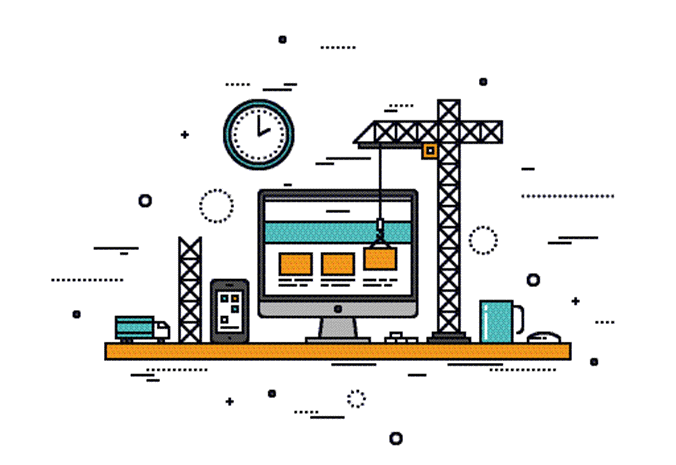
If your website looks like an homage to the Dot-Com Boom, perhaps it’s time to consider revamping your online presence. After all, with e-commerce and virtual interaction, it is inevitable, if not mandatory, to form your website around your consumer.
Your website is essentially the face of your company. Don’t give your potential customers any reason to exit out of the screen. Here are some tips to help you achieve that:
Make Your Logo Present
Your customer shouldn’t have to scroll for too long to figure out what the name of your company is. In fact, they shouldn’t be scrolling at all. Make sure to have your logo clearly bannered across the top. Specifically, the top left corner. The logo should be clickable and link back to the homepage whenever they press it.
Keep Sub Navigations to a Minimum
Simple, sleek, and minimalistic isn’t just a fashion statement. It is a way to keep your consumers focusing only on what truly matters. Having overly complicated navigation toolbars will actually be counterproductive to keeping them on the site for longer. Plus, if they feel like it is a hassle for them to figure out how to get to what they need, chances are, they will just exit out.
Create a Responsive or Mobile-First Navigation
Make sure the format of your website is just as aesthetically pleasing across all platforms, whether it be a computer or a phone. The navigation should be at the top of the page in order for the consumer to be able to move across the different parts of your website fluidly.
Make Sure Your Website is Loading Quickly
A study by Google’s DoubleClick found empirical evidence stating 53% of mobile site visits were abandoned if loading times took longer than 3 seconds. Don’t have your web host’s faulty servers be the cause of lost potential.
Here is a list of our top 2018 web hosting picks that are sure to deliver results.
Include Clear Call-to-Actions
Having clear call-to-actions will effectively funnel and convert your web visits into sales. Having this format will also ease the process for customers who may have a specific purpose for entering your website.
Examples include:
- Click Here to Order
- Learn More About X
- Download Now
- Get a Free X
Keep Your Content Short and Concise
Your web viewer will not spend ten minutes reading through a verbose and long-winded “About Me” section. They do not want to have to weave through a novel in order to figure out how to buy your product or find a resolution for something.
- Use bullet points when you can
- Keep paragraphs to a minimum
- Balance text with media
Include Social Media Buttons
Give your customer more ways to engage with your company and make your content easily shareable. Also, consider offering promotional deals or offers for users who decide to follow or like certain posts on your social platforms. Not only will it incentivize them to do so, but also it will also raise more awareness of what the vision and persona of your business is.
Keep Tabs on the Functionality
A site should maintain a good “health” in terms of speed and functionality. If not, it may significantly damage your site rankings in search engines.
Keep tabs on your site speed using Google’s Speed Scorecard. Also, Google’s Impact Calculator will estimate the revenue impact or increase your site speed.
















