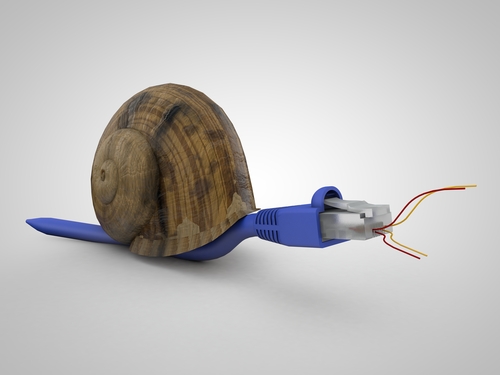
When it comes to the internet and its use in the day-to-day activities of a small business, you can rest assured that its efficiency is of the utmost importance. This is mainly because the traditional architecture of the small business, where every department or subsidiary is located on the same premises or at a nearby location, has been replaced with one where even the smallest of businesses can have employees spread across the world.
Also, even if the business were a one-man show it is today unthinkable to have a business that doesn’t need to go online for one reason or another. Whether it is to present the corporate website to the world, to make goods and services available to the consumer, or to access data and information that can only be found online, a business needs to be connected – sometimes 24 hours a day.
The internet has, therefore, become a tool that we have come to rely upon heavily. And just like any essential business tool you, as a business owner, will have to keep track of its performance and make sure it is at its peak at all times.
But despite all your efforts, you might find that your internet connection is slow and has deteriorated over time. Your first action should be to contact your service provider to see if they are the cause of the trouble or fi they are under a hacker attack. If there is nothing there, then it is time to look for the causes nearer to home.
Below are 7 reasons your internet connection is slow or deteriorating:
- The Computer is Old: before jumping in to try and fix the internet connection, perhaps you should have a look at the devices that are connected to it. Working on an ancient computer will still be slow no matter what type of connection you have.
If an overhaul isn’t in your budget, try to at least upgrade the processing speeds of the devices.
- Too Much Junk on your Machines: over time, computers (and other electronic devices) have a tendency to gather junk files that have absolutely no use to you or the devices themselves. This pile-up of files could hog up resources and will directly or indirectly lead to slow internet performance.
Try to clear junk files, delete your temporary file caches, and fix your registry’s broken links every once in a while. There are plenty of free tools out there that can be used for the purpose.
- Your Server is too Slow: whether you are using a local server to store/retrieve data or have a hosting provider that takes care of your website and/or browser-based apps, you will not have the most awesome of user experiences if the machines’ disk spaces are full, being over utilized by a neighbor’s website, isn’t that powerful to begin with, or you have reached your usage limits.
The most reasonable thing to do in this case is to either upgrade your servers’ capacities or move on to a larger hosting package.
- You’re using the Wrong Browser: there are a handful of web browsers out there and people swear by all one or another of them saying they are the best for a particular job. Whether it is day-to-day surfing or data upload/downloading don’t settle for any one browser. Experiment with all of them and see which one works best for you. Of course, always make sure you are using the updated versions of the browsers.
- Your Network is Setup Wrong: if you have recently made a network re-configuration or added a new device or two (routing, proxy, Wi-Fi antenna, etc.) to it, make sure you did everything as it should be done.
The best way to go about this would be to get an IT expert to have a look at the new configuration and to test the speeds inside the network.
- You have been Infected: if all seems well and nothing has changed in your hard- and software environment, then there must be an external (and lethally unforeseen) factor for your internet connection’s rapid descent in performance. This unlikely reason could be an infection.
As part of your IT strategy, you should have an anti-virus and anti-malware policy in place that you and every one of your colleagues strictly adhere to. If you don’t have one, or haven’t been following up on it, now would be a great time to start. Get your hands on all the security soft- and hardware you can and implement it in your network. Update existing and any new additions. Lock everything down and have every device scanned for threats before opening the network back up again.
Once you have cleaned everything, only open the necessary ports and grant access to devices as the demand arises.
- You’ve outgrown your Package: one fortunate reason for a slow connection could simply be the fact that you have outgrown your current configuration and packages. Too many visitors and clients/customers can suck up all the resources you have.
If that happens to be the case then, first, congratulations are in due order. Next, you need to proudly move to a larger environment – it’s that simple.



















